- A 12V -> 48V converter - on some discussion forum I was pointed to this one on eBay. Ordered it.
- I didn't know what type of connector I need. Posted on the Bisque forum and found out that it is a locking 2.5mm plug is. I have the non-locking version and will try that.
After last nights experience (good tracking but lousy centering) I asked on the SGPro mailing list if it's possible to NOT do a sync after a plate solve. Jared replied that this might be working in one of the next versions of SGPro (they will not issue sync commands to mounts that can't handle sync commands). Though it's not clear if this will actually work (see thread) - will see.
Next, I tried the "recal portable" again and got the same error messages. Tim told me that it should work and that I might have deleted my super model by accident. I checked, and all the 200+ calibration points from the super model were still there. After I pressed "Super Model..." and (re?)built the super model, I could do a "recal portable" run without any problems. Strange!!! Somehow TSX lost my super model...
One remaining issue with Image Linking was that I often get an error message "The index is out of range. Error = 733." After fuzzing around (restarting, different order of calibration points...) it usually goes away. I asked Tim and Richard (Wright - one of the Bisque developers). Richard told me that it is the "Bad pointing sample criterion (degrees)" setting under "Advanced Settings". By default it's 0.5 degrees, but for portable mounts like the MyT it needs to be higher. It took me a looooooooooooooong time to find it. It's NOT in the ImageLink settings or in the TPoint settings, it's in the general Tools -> Preferences... -> Advanced settings. After I found it and set it it to 5.0 I didn't get one single instance of the "index is out of range" error. Yei!!!
Because I have to do a lot of star centering, I finally aligned my guide and main scope. The guide scope has a MUCH wider FOV (especially if I use the MLx694 camera) and if the star isn't in the main scope, chances are it's in the guide scope.
After last night's experience (good tracking, not good pointing) I wanted to focus on polar alignment. I did several iterations and got the PA errors down to
MA: -32.1 arcsec
ME: -79.9 arcsec
Which looked good enough to me. But when I then just tracked and recorded the alignment error in PHD2, I got a 17.82 arcmin(!!) error:
Asked on the Bisque forum and also Tim and Richard. But couldn't get anything insightful...
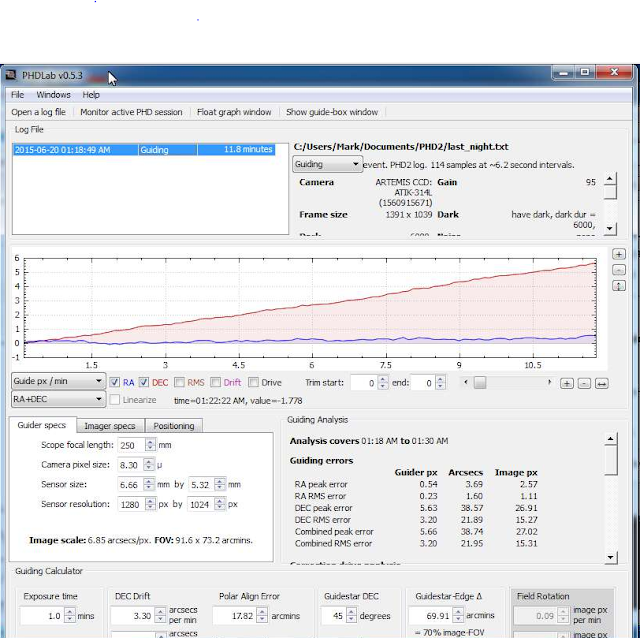
No comments:
Post a Comment